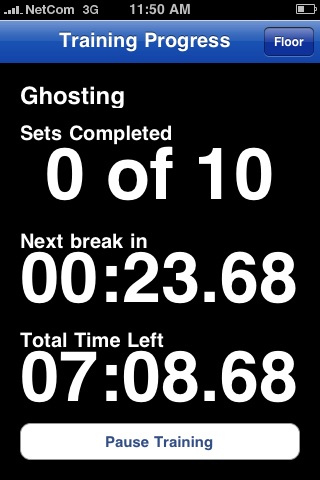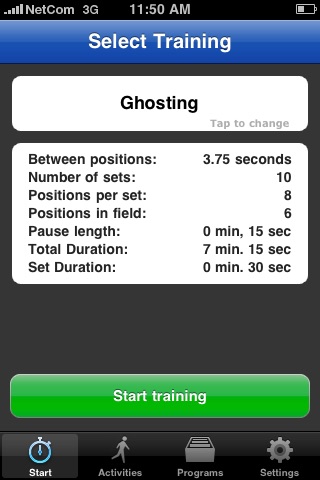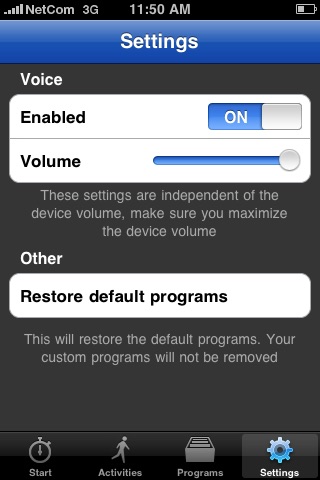Ghosting app for iPhone and iPad
Developer: T.S.G.C.
First release : 24 Jun 2010
App size: 3.14 Mb
GHOSTING APPLICATION FOR SQUASH BEGINNERS TILL THE HIGHEST LEVEL AND BEYOND!
Ghosting is the exercise of moving around a squash court, or anywhere else, playing shots without actually hitting a ball. Its a great way to practice your footwork and fitness as you move around the court getting into position to play your shots, be in balance and move back to the "T". Ghosting is done mainly by better squash players at the moment, but it is definitely an extremely good excercise for ANY squash player at ANY level. All top players and coaches agree on this point! Try it out and you notice how motivating it is and finally you can measure your ghosting routines!
This application is not only way cheaper than the alternatives (up to 25 times!), but is also much more extensive and flexible. You can easily adjust how long your sets will be, how many positions you want to use, how long your breaks will be, adjust the time between positions, keep a logbook and many other features.
You can also attach a headset to your iPod/iPhone, be guided through the exercises and you can choose to use the application on your iPad. On your iPad you can use the squash court with the lights on the different positions you use. You can choose to use between 2-12 lights/corners. You can even attach a projector on your iPod/iPhone/iPad, to show the application on the front wall of a squash court.
This application can also be used for court sprints or other kind of sprints; your imagination is your only limit.
Our focus has been to develop an extremely easy to use application, also providing a quality experience! This application gives you the opportunity to get structure in your ghosting routines, gives you the complete flexibility and works unbelievably motivating!
HOW TO USE IT
Again, it is extremely easy to use. When you start the application you come straight away in the "Start" menue. If you click on "Tap to change" you can select the different training routines you made under the tap "Programs". Click "Start training" and the voice will lead you through your training.
If you click on the tap "Programs" and then "Create new training" you can develop any kind of ghosting, court sprint or sprint routines you want. This app is extremely flexible since you can give your training a name, then decide duration of your training, pause lenght, number of sets, set duration, how many positions you want to use on the court (between 2-25 on court) and the time between the positions. We advice to start with just 4-6 positions on court and build it up to 8-12 positions for exampe. For the more creative players/coaches you can use up to 24 postions on court and off court.
Under the "Activites" tap you can find your logbook. All your trainings you did will be stored under this tap.
Under the tap "Settings" you can manage the sound and if necessary "restore default programs".
If you wnat to do courtsprints with several players at the same time for example. we advice to connect speakers to your iPhone/iPad/iPod or use the projector. When you start your training, you have a button called "Floor" which shows a squash court with the amount of positions you have chosen. The green light indicate to which corner you have to run. This is mainly usefull when you connect your device to a projector or use the app on your iPad.
If there are any questions, please send us an email to [email protected].
TIP!
Make sure that when you ghost, that you are in balance every time you hit the imaginary ball, before moving back to the "T" and making a split step. For beginners it is important to not go too fast, so that you maintain your balance and move smoothly around the court. After a while you can, for instance, decrease the time used between corners, do more sets, have shorter breaks, etc.
Latest reviews of Ghosting app for iPhone and iPad
L application ne fonctionne pas
I love this app!!! This is perfect in all aspects! I am very happy it is again available!!! Thank you Eyes Racquets for providing it! All the best!
This is a good start and the sky is the limit to where this app can go. Some immediate areas of suggested improvement include: 1. Floor Map should be made the default view 2. On the Floor Map, the dots should be made much larger…large enough to be seen when the iPad is kept on the tin and player is staring at the tee on a squash court 3. Provide an audio signal when the position of the dot changes 4. Should support multiple users…in other words, allow more than one person to track their Ghosting 5. Need a higher definition iPad application 6. Have the ability to select and play some music in the background when you are Ghosting (this could be an option instead of audio signal to show change in position...#3 above) Eagerly looking forward to the next version...
The app does not work and needs to be updated. It crashes after about 30 seconds on iPhone 6+. I will be requesting a refund from Apple. The "Squash Ghost" app seems much more promising. Try that, as its updated and works.